If the touch functionality is not working on the OneScreen please ensure the touch usb cable (usb A-B type) is connected between the Touchscreen and the laptop / computer. Below is an image for the touch usb cable and the port it has to be connected to.


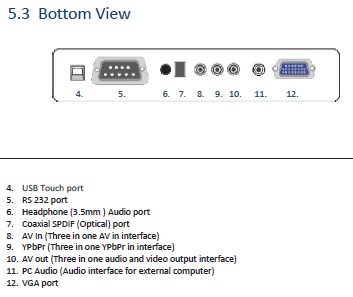
USB A-B type Port (Is located at the bottom left of the OneScreen TSCRN-4 models). Port 4 in the diagram above is the Touch USB port.
Please ensure that along with the Touch USB cable, only the HDMI / VGA and power cable is connected to the OneScreen and any additional cables and devices are removed.
Thank you.
Was this article helpful?
That’s Great!
Thank you for your feedback
Sorry! We couldn't be helpful
Thank you for your feedback
Feedback sent
We appreciate your effort and will try to fix the article